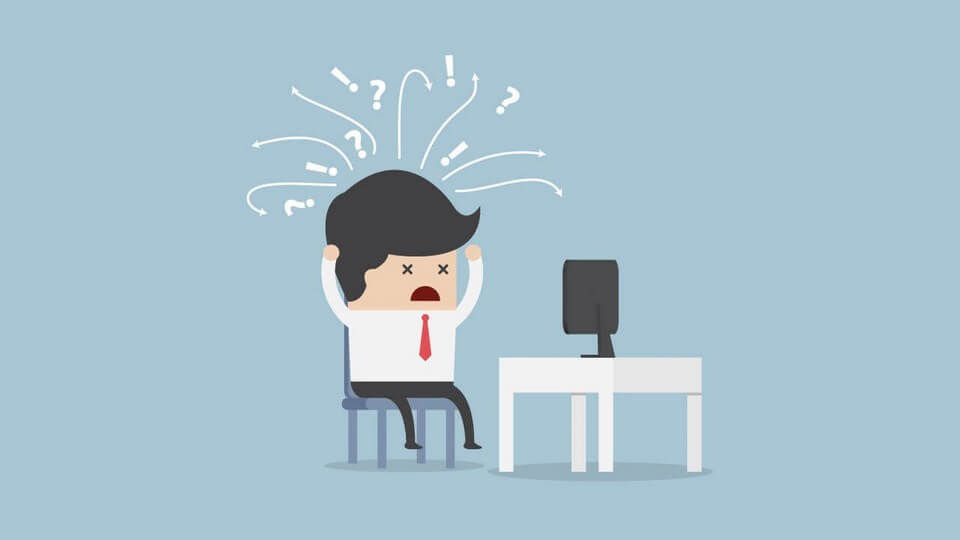
I have discovered that all students taking online courses aren’t necessarily techie ! We know that the majority of online learners are classified as non-traditional learners who are older and have normally been out of school for a number of years. Many of them will have just purchased a computer and acquired access to the Internet just to enroll.
Pulling out your hair when teaching non-techie students only makes you bald! How do we approach these students and how should we teach and design our courses to enable them to succeed? Let me share some practical suggestions:
1. Use Google and YouTube to Provide Instructions
I have discovered that many non-techie students also have limited Microsoft Word Skills and struggle with naming files, creating tables of contents, handling Track Changes, or deleting balloon comments. Many times I have used Google to find specific and simple instructions and have “cut and paste” these instructions to a student. Other times, I have searched in YouTube and found a short video that will provide simple, short, and visual instructions on how to do a specific task.
2. Keep Your Course Organized
Michelle Miller, adds that having a well-designed course is half the battle![1]. Organizing content into folders and grouping all the learning activities and links for a specific lesson into one folder or module helps the non-techie student. Non-techie students are often afraid to scroll or search a page to find things. Organizing the learning material in folders that are well labeled, intuitive and consistent throughout the course shell will certainly help. We have discovered that it’s necessary to put on the folder, “Click Here” as students with limited Internet skills simply don’t know how to click and open files.
3. Include an Introduction Lecture
Introductory lectures that “walk” the student through the online course shell really are helpful for the non-techie students. Instead of using a PowerPoint with your introductory lecture, take them into your course shell and simply show them how your course is organized, how to click on a file, where the links are for lectures, discussions, and where the assignments are. Make sure to show the student the technical help resources that are located in your online course. I’m convinced the showing the students your course and how every lesson is organized will save you a number of emails or phone calls.
4. Create a Resources Folder
I have seen many instructors organize a folder of helpful resources. This really helps the non-techie student when these resources are organized into one folder with all the possible material or websites or YouTube videos that they will need to succeed.
Non-techie students can challenge your patience, but with these practical suggestions, you will give them the tools and confidence that will help them succeed in their online studies.
Want more ThoughtHub content?
Join the 3000+ people who receive our newsletter.
Source: Michelle D. Miller, Minds Online (Cambridge, MA: Harvard University Press, 2014), 27.
*ThoughtHub is provided by SAGU, a private Christian university offering more than 60 Christ-centered academic programs – associates, bachelor’s and master’s and doctorate degrees in liberal arts and bible and church ministries.



