Why Did I Land on this Page?
This page is here to acquaint you with new online services available to you as a student or employee of SAGU. When you login, a window pops up asking for your password for Office 365 in order to make your OneDrive personal space accessible from this campus machine. When successful, you can select your computer icon and see a drive mapped as OneDrive (O:). The space is misleading, and not an accurate picture, unfortunately; more on this below.
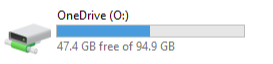
What is OneDrive?
OneDrive is an online storage space, similar to iCloud or Google Drive that is part of your free Office 365 subscription. Some benefits of this space are that you can upload 10 gigabyte files, and have 1 terabyte of space, and it is accessible anywhere you have internet. CAUTION: this only lasts for as long as you are a SAGU student. If you have never used Office 365, first check to see if you are registered by visiting
http://portal.microsoft.com
and logging in with your full LionMail address and password. If asked, choose to use a Work or School account, and not personal. If login is successful, you are ready to continue. If not, please visit
Office365
to find out how to get started with Office 365.
Once you are completely setup you can access your space through the O: drive on a campus computer, or online anywhere else in the world by visiting https://sagu-my.sharepoint.com . You can view how much space you are using through the webpage by clicking on the gear, and then Site Settings:

Now, select Storage Metrics on the right hand of the page:

The bar to the right shows your used vs. available storage space:
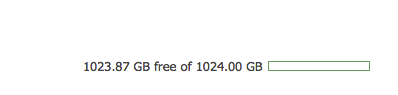
There are also apps available for most systems that can be found here: https://onedrive.live.com/about/en-us/download/ . For even more info on how to use OneDrive (and your other Office 365 programs) efficiently, visit https://support.office.com/en-us/onedrive .
Please contact IT by emailing [email protected] if you have any problems or questions, or stop by our office in Davis.